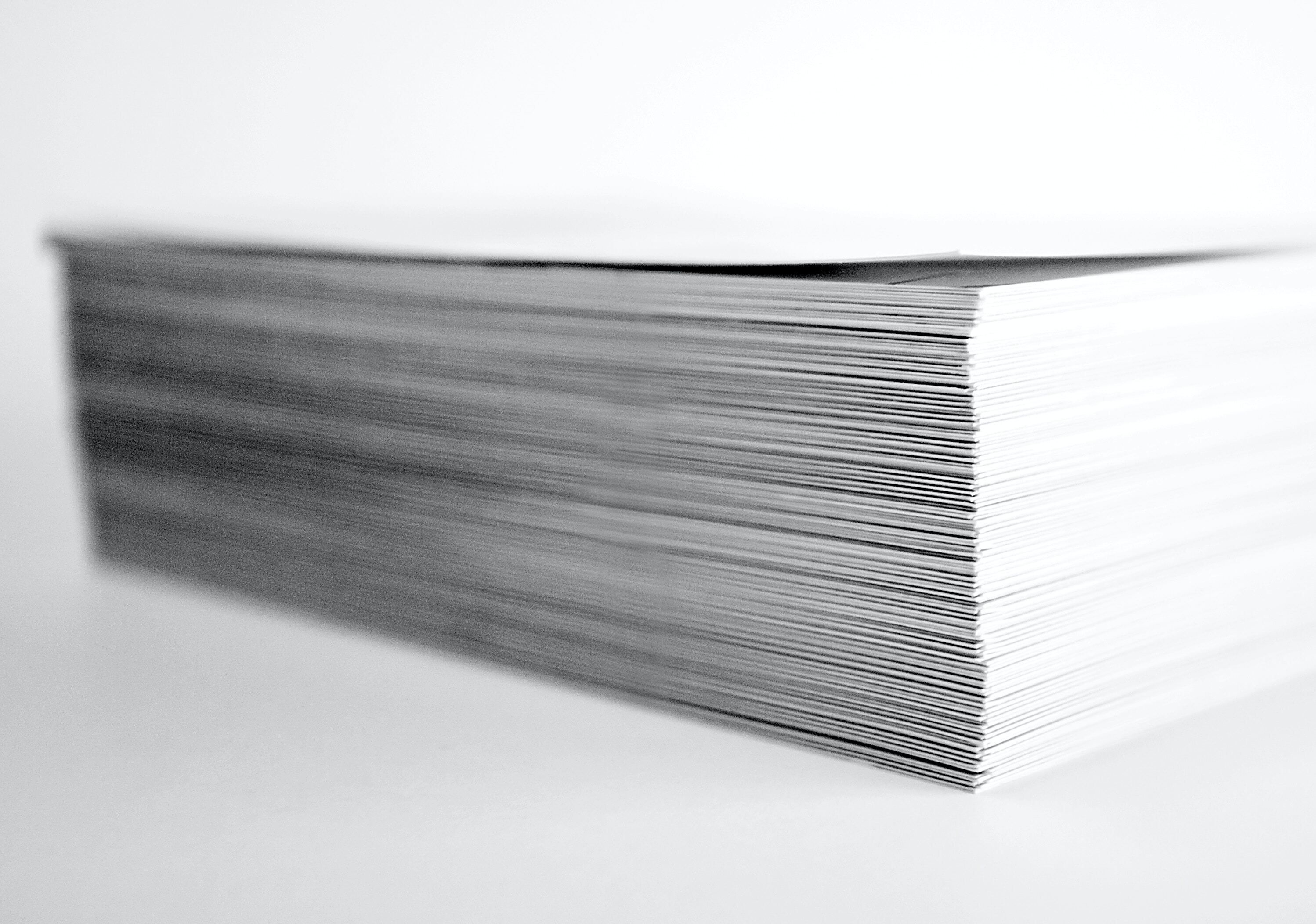Send A File
Do you have a file that is too large to email? Thanks to the convenience of our online file transfer module, you can upload it directly to us.
Just enter your information below, click submit, and we'll send you an e-mail to confirm that we've received it. It's that easy.